
I have a confession to make. I have a friend who writes super fast. He writes about 10,000 words per day. Writing is like breathing to him. And I only crank out a few thousand words on most days. While writing is not a competition, I decided to try some different approaches to squeeze out more words on the page.
Here are seven ways to write faster starting today:
1. Use Dictation Software
You talk faster than you write. Use this to your advantage. I have used Dragon Dictation which is a free app for IOS. Keep in mind that not all dictation software is great. Some of it even sucks. But you don’t know until you try it out. If you are stuck, this is an absolute no-brainer to help you get unstuck.
2. Have a Writing Partner
This doesn’t have to be complicated—just set up a Google Doc with your word count on it each day and have a friend put their word count on it as well. This friendly competition pushes you to write more and also to write every day. A writers mastermind would be another way to go. (If you are interested in this, fire me an email and let’s chat.)
3. Have Some Ideas to Use (before you start)
Buy a cheap paper notebook and fill it with just phrases and ideas. Should you get stuck, just flip through it. Before you start writing, turn to it. Want to jump start your mind with some blog post ideas? You know where to go don’t you. If you don’t have a good idea to start with in the first place, you’re trying to have a baby when you’re not pregnant.
4. Embrace Technology-induced Shortcuts
99% of the time, I cannot spell entrepreneur right and it always slows me down. Whatever you are writing about, you can use an app like atext for Mac or PhraseExpress for PC to save you time. Then you can type in the phrase “ent” and the app places the word “entrepreneur” on the screen. Every bit of mental energy you save adds up. Use that energy wisely and you’ll have more words in your manuscript or blog post.
5. Work From a Template
All writing can work from a template. Don’t believe me? Think about it—books, blog posts, even screenplays have a formula. In most cases, it is a three-act structure with a beginning (intro or lede), middle and then an end (call to action). If you don’t have a template, you will be wasting time—which leads to less words on the page.
Here is a video about this topic and a summary of what to include in a blog post:
- Write the headline first. If it is not enticing and interesting, no one will read your work.
- Have a great first paragraph. This helps move the reader down the page.
- Feature an interesting image. This can be difficult. I recommend this source if you are stuck.
- Make the post easy to read. No one wants to read cluttered, confusing text.
- Include some kind of story. Stories are the most powerful communication tool in the world.
6. Have a Writing-only Account on your computer.
Just go into account settings and create a new account “writing.” Then hide (or even delete) everything that is not writing. You can even enable settings like parental controls so you can’t get on the internet. Do whatever it takes to get more writing done without distraction. No chance of drifting over to Twitter when you don’t have a web browser. The only apps in my dock are Calendar, iTunes, Word and Scrivener.
7. Leave Yourself Breadcrumbs.
You are likely working on SEVERAL projects, not just one. So leave yourself a simple way to pick up where you left off. This could be as simple as highlighting your last sentence, using a sticky note in your notebook, or even using a symbol or comment in your writing app to tell you what you have to do next. Earnest Hemingway would stop his writing mid-sentence so he knew where to pick up the next morning. Whatever you do, make sure you have a good place to pick up or you’ll waste valuable time and energy trying to just figure out where to start again.
Bonus tip: Get a cowriter.
Two writing friends of mine Johnny B Truant and Sean Platt have this down to a science and used this approach to crank out over millions of words each year. While this may not work for everyone, for those who decide to do it, this can be an invaluable step. When you find someone who just clicks with you, you’ll find yourself firing on all cylinders. You focus on your strengths, and your co-writer focuses on their strengths. Isn’t this the goal? With the right fit, you can turn into a well-oiled writing machine.
Which approach are you going to try? Tell me in the comments!
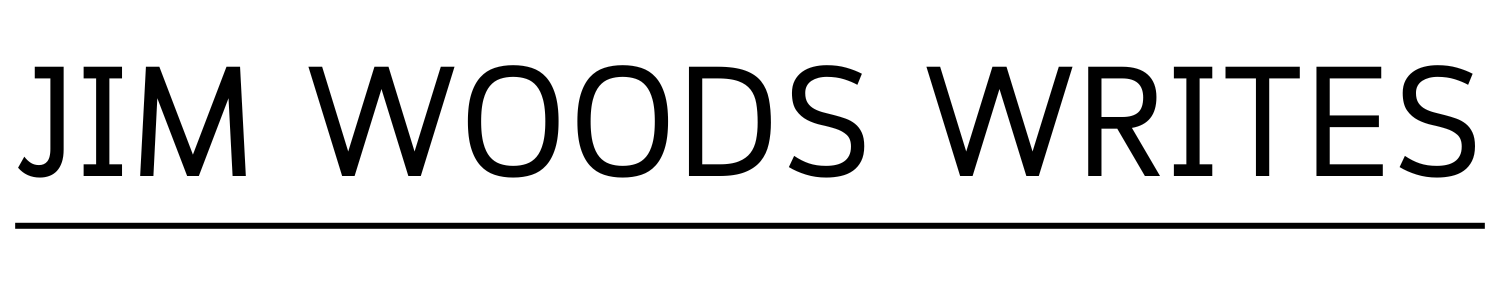



I like the idea of a writing-only account. I may be able to use that for other areas of business as well. Thanks!
Awesome Joshua! Glad to help you out!
Free writing first then going back and edit.
Great post – and I love #6! Never thought of that!
I eventually figured it out after having a separate writing computer and then connecting the dots 🙂
Good stuff as always Jim.. thanks for the tips..breadcrumbs are spread all over…from post it notes, journal entries , scrivener starts.
Follow through helps.
Try to keep it organized Charles–or you will find yourself spending more time than you think just getting sorted or even worse–restarting your work. (Not that I know this from experience or anything.)
A writing only account…what a great idea! I am doing that today! Thanks for that and the other tips.
You bet!!
Fantastic tips! Thanks so much- perhaps my blog will be launched sooner rather than later now!
Thanks Tracy! Tweet at me @jimwoodswrites when you launch it, I’d like to read it!
I will! Thanks so much for writing back- it’s a rarity on many sites I visit!